gridSVGで散布図上の点のIdentification
gridSVG - Export grid graphics as SVG
gridSVGはgridライブラリによるグラフィックスをSVG形式で出力するためのライブラリ。ggplot2はgridを利用しているので、ggplot2の出力もSVGにできる。単に出力するだけでなくJavaScriptを埋め込むことができるので、インタラクティブな機能を実装できる。標準でもSVG出力はサポートしているが、プロットの構造は保持できないため、データに依存したインタラクティブ機能の実装が自動化できない。
散布図上の点をクリックするとその点の情報がalertで表示される例。Chromeで動く。Firefoxはuseタグの扱い(correspondingUseElement)が違うのでクロスブラウザ対策が必要。
library(ggplot2) library(gridSVG) library(grid) library(rjson) pdf(file=NULL, width=7, height=5) ggplot(iris, aes(Petal.Width, Petal.Length)) + geom_point(aes(colour=Species, size=Sepal.Width)) grid.script(paste("var x=", toJSON(iris$Petal.Width),";",sep="")) grid.script(paste("var y=", toJSON(iris$Petal.Length),";",sep="")) grid.script(" info = function(e){ id = e.target.correspondingUseElement.id; id = parseInt(id.replace('geom_point.points.1.','')); alert('Petal.Width='+x[id-1]+'\\nPetal.Length='+y[id-1]); } ") grid.gedit("geom_point.points", name="geom_point.points") grid.garnish("geom_point.points", onclick="info(evt)") grid.export("iris_plot.svg") dev.off()

Rで統計API
統計APIの試験運用が始まったということで、Rから使ってみたのでメモ。
自治体独自の統計もこの形式に準拠できればいいかも。
次世代統計利用システム
http://statdb.nstac.go.jp/
使ったライブラリは以下の4つ。
library(RCurl) library(rjson) library(XML) library(ggplot2)
統計表検索のための関数。
optionsには、検索パラメータ名と値の組のリストを与える。
appIdはサイトで登録して取得。
getStatList <- function(options){ appId <- "hogehoge" URL <- "http://statdb.nstac.go.jp/rest/1.0/app/getStatsList?" appIdstring <- paste("appId", appId, sep="=") opstring <- paste(names(options), unlist(options), sep="=", collapse="&") result <- xmlToList(getURI(paste(URL, appIdstring, opstring, sep="&"))) data.frame(do.call("rbind",sapply(result$DATALIST_INF, function(x){ if(class(x)=="list") unlist(x) }))) }
データ取得のための関数。
statsDataIdに統計表IDを指定。
optionsには絞り込みのためのパラメータをリストで与える。
getDFfromStatAPI <- function(statsDataId, options=NULL){ appId <- "hogehoge" URL <- "http://statdb.nstac.go.jp/rest/1.0/app/json/getStatsData?" appIdstring <- paste("appId", appId, sep="=") sdstring <- paste("statsDataId", statsDataId, sep="=") opstring <- paste(names(options), unlist(options), sep="=", collapse="&") data.json <- getURI(paste(URL, appIdstring, sdstring, opstring, sep="&")) data.list <- fromJSON(data.json) data <- data.frame( do.call("rbind", data.list$GET_STATS_DATA$STATISTICAL_DATA$DATA_INF$VALUE)) names(data) <- gsub("X.", "", names(data)) names(data)[ncol(data)] <- "X" classinf <- with(data.list$GET_STATS_DATA$STATISTICAL_DATA$CLASS_INF, { classinf <- list() for(i in 1:length(CLASS_OBJ)){ classinf[[CLASS_OBJ[[i]]$`@id`]] <- list() classinf[[CLASS_OBJ[[i]]$`@id`]]$name <- CLASS_OBJ[[i]]$`@name` if(is.null(CLASS_OBJ[[i]]$CLASS$`@code`)){ classinf[[CLASS_OBJ[[i]]$`@id`]]$code <- data.frame( do.call("rbind", CLASS_OBJ[[i]]$CLASS)) } else { classinf[[CLASS_OBJ[[i]]$`@id`]]$code <- data.frame( do.call("cbind", CLASS_OBJ[[i]]$CLASS)) } } classinf }) data.df <- list() for(name in names(classinf)){ data.df[[paste(classinf[[name]]$name,"コード",sep="")]] <- unlist(data[[name]]) data.df[[classinf[[name]]$name]] <- unlist( classinf[[name]]$code$X.name[match(data[[name]], classinf[[name]]$code$X.code)]) } data.df$X <- unlist(data$X) data.df$unit <- unlist(data$unit) as.data.frame(data.df) }
2013年に公開された人口推計(政府統計コード:00200524)を検索。
search.result <- getStatList(list(statsCode="00200524", openYears="2013"))
参考表 年齢(各歳)(統計表ID: 0003080204)
日本人人口(050)、男女(001および002)、0歳から88歳まで(1000番台)
jinsui.df <- getDFfromStatAPI("0003080204", list( cdCat01="050", cdCat02="001,002", cdCat03From="01001", cdCat03To="01999")) jinsui.df$年齢各歳コード <- as.numeric(as.character(jinsui.df$年齢各歳コード)) jinsui.df$X <- as.numeric(as.character(jinsui.df$X))
男女別人口のプロット。
qplot(as.factor(as.numeric(gsub("歳","",年齢各歳))), X, geom="bar", stat="identity", position="dodge",fill=男女別, data=jinsui.df, xlab="年齢", ylab="人口", main="日本人人口 平成24年10月1日現在人口")
出力。
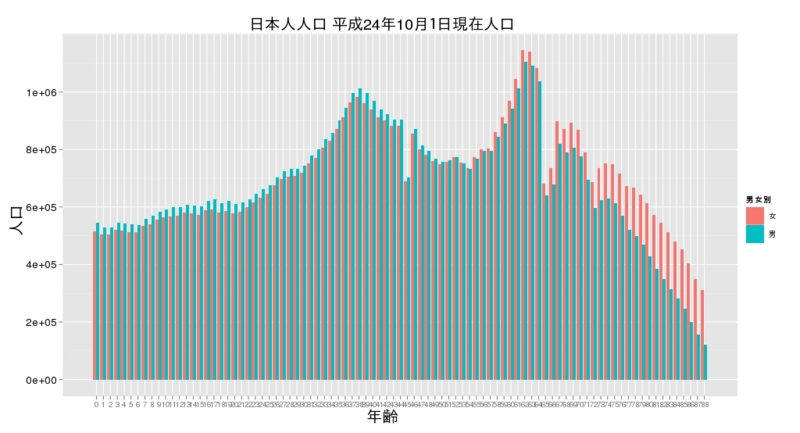
RApacheにおけるマルチバイト文字の利用について
RApacheでのマルチバイト文字(例えばUTF-8)を扱うには
Sys.setlocale(category='LC_ALL','ja_JP.UTF-8')
を実行しておく必要がある。これをやっておかないと、マルチバイト文字を含むファイルの読み込みや、iconvによる文字コード変換が正しく動作しない。
※ 参考 "UTF-8 characters in RApache"
https://groups.google.com/forum/?fromgroups=#!topic/rapache/V3IAIRhAybw
ある要素の子要素全てにアクセスする方法(SVG)
SVGでいくつかの要素をgタグでグループ化しているとき、getElementById()でgタグの要素を取得して、その子要素全てにアクセスする例。
childNodesで子ノードが取得できる。ノードにはテキストノード(text要素ではない)が含まれるので、nodeNameでノードの種類をチェックした上で処理を行う。
<?xml version="1.0" encoding="utf-8"?> <svg xmlns="http://www.w3.org/2000/svg" xmlns:xlink="http://www.w3.org/1999/xlink" width="800" height="800" version="1.0" onload="init()"> <script type="text/javascript"> <![CDATA[ function init(){ var group1 = document.getElementById("group1"); var children = group1.childNodes; for(i=0;i<children.length;i++){ if(children[i].nodeName=='circle'){ children[i].style.setProperty('fill', '#00ff00'); } } } ]]> </script> <g id="group1"> <circle cx="100" cy="100" r="50" style="fill: #ff0000" /> <circle cx="200" cy="100" r="50" style="fill: #ff0000" /> <circle cx="300" cy="100" r="50" style="fill: #ff0000" /> <circle cx="400" cy="100" r="50" style="fill: #ff0000" /> </g> <g id="group2"> <circle cx="100" cy="200" r="50" style="fill: #ff0000" /> <circle cx="200" cy="200" r="50" style="fill: #ff0000" /> <circle cx="300" cy="200" r="50" style="fill: #ff0000" /> <circle cx="400" cy="200" r="50" style="fill: #ff0000" /> </g> </svg>
mencoderでogvからwmvへ変換
recordMyDesktopで録ったスクリーンキャストをpowerpointのスライドに取り込むために、wmvに変換。
$ mencoder hogehoge.ogv -o fugafuga.wmv -ovc lavc -lavcopts vcodec=wmv2
SVGの要素をHTMLのフォームパーツで操作する
objectタグで適当なidをつけてSVGを埋め込んで、
document.getElementById('hogehoge').contentDocument;
で、SVGDocumentを取得。あとは、SVGに対するJavaScriptを記述すればよい。
<html> <head> <meta http-equiv="Content-Type" content="text/html; charset=utf-8"> <title>traffic light</title> <script type="text/javascript"> var now = 'blue'; var svg; function init(){ svg = document.getElementById("testsvg").contentDocument; switch_on(now); } function switch_on(col){ var circle = svg.getElementById(now); circle.style.setProperty('fill', '#999999'); circle = svg.getElementById(col); circle.style.setProperty('fill', col); now = col; } </script> </head> <body onload="init()"> <h1>traffic light</h1> <object id="testsvg" data="test.svg" type="image/svg+xml" width="600px" height="200px"> </object> <p> <input type="radio" name="switch" value="blue" onclick="switch_on(this.value);" checked>Blue <input type="radio" name="switch" value="yellow" onclick="switch_on(this.value);">Yellow <input type="radio" name="switch" value="red" onclick="switch_on(this.value);">Red </p> </body> </html>
SVGのコードは以下のとおり。
<?xml version="1.0" encoding="UTF-8"?> <svg xmlns="http://www.w3.org/2000/svg" xmlns:xlink="http://www.w3.org/1999/xlink" width="600px" height="200px" version="1.0"> <circle id="blue" cx="100" cy="100" r="100" style="fill:#999999" /> <circle id="yellow" cx="300" cy="100" r="100" style="fill:#999999" /> <circle id="red" cx="500" cy="100" r="100" style="fill:#999999" /> </svg>
MacOSXでiplotsを使う
iplotsはJGR(Java GUI for R)の中で動作するので、JGRのインストールも必要。
install.packages("iplots") install.packages("JGR")
さらに、CarbonELパッケージも必要。これはinstall.packagesでインストールできないので、CarbonELのダウンロードページからCarbonEL_0.1-4.tgzをダウンロードして解凍、できたフォルダをライブラリのフォルダ(/Library/Frameworks/R.framework/Versions/2.15/Resources/library など)にコピーする。次に、
Sys.setenv(NOAWT=1) library(JGR) JGR()
これでJGRのコンソールが起動して、iplotsが利用できるようになる。Sys.setenvを実行しないとエラーとなる。